Solver|Options |
|
|
Use the Solver|Options command to change a number of parameters that affect LINGO's user interface, as well as the way LINGO solves your model. When issuing the Options command, you will be presented with the following dialog box:
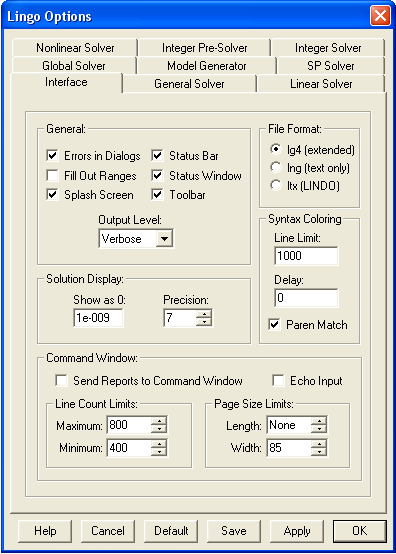
Set these parameters to your personal preference and press the Apply button to set them for the extent of the current LINGO session. The currently selected settings are also applied when you click the OK button, with the one difference being that the OK button closes the dialog box. Click the Save button if you would like the current parameter settings to be maintained for use in subsequent LINGO sessions. The original default settings can be restored at any time by clicking the Default button.
There are nine tabs on the Options dialog box:
The first time you run the Options command during a session, the Interface tab will be selected. The Interface and General Solver tabs contain options of interest to most users. The remaining tabs (Linear Solver, Nonlinear Solver, Integer Pre-Solver, Integer Solver, Global Solver and SP Solver) contain advanced options that tend to be of interest primarily to the expert user. Follow the links above for more details on the options available under each tab.
| Note: | LINGO uses the LINDO API as its solver engine. The LINDO API has a wealth of advanced parameter settings to control its various solvers. Most of the more relevant parameters may be set through the Solver|Options command. However, some of the more advanced parameters must be set using the APISET command. |
