Application |
In the Application drop-down box of the Constraint Cuts box:
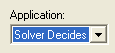
you can control the nodes in the solution tree where the branch-and-bound solver adds cuts.
If you pull down the selection list, you will find the three options:
| • | Root Only, |
| • | All Nodes, and |
| • | Solver Decides. |
Under the Root Only option, the solver appends cuts only at the first node, or root node, in the solution tree. With the All Nodes option, cuts are appended at each node of the tree. The Solver Decides option causes the solver to dynamically decide when it is best to append cuts at a node.
The default is to let the solver decide when to append cuts. In general, this will offer superior performance. There may be instances, however, where one of the other two options prevails.
