Edit|Go To Line |
|
|
Use the Go To Line command to jump to a selected line in the active window. When you issue the Go To Line command, you will see the following dialog box:
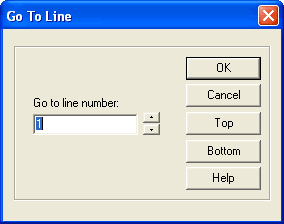
Enter a line number in the Go to line number box. Then, press the OK button and LINGO will jump to the desired line number. Press the Top button to go to the top of the document, or the Bottom button to go to the bottom.
