Edit|Links |
|
Use the Links command to modify the properties of the links to external objects in a LINGO document. The dialog box appears as follows:
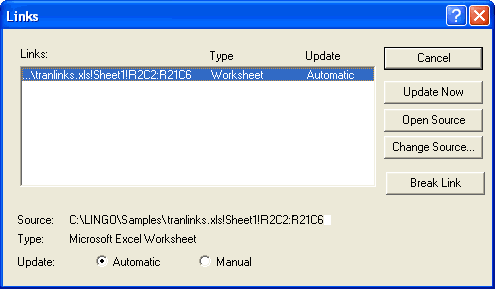
Select the Automatic radio button to have LINGO automatically update the object when the source file is changed. The Manual radio button allows you to update the object only when you select the Update Now button.
The Open Source button is used to open the connection to an automatic link. Once the link has been opened, any changes to the source document will be reflected in the view of the object in your LINGO model.
The Change Source button is used to attach the link to a different source file.
Finally, the Break Link button is used to break the connection to the external object.
