File|Database User Info |
|
On Windows, LINGO allows models to link directly with databases through use of the @ODBC() function. Many times, the database you link your model to will require a user id and password. To avoid having to enter your user id and password each time your model is run, you can input them once at the start of your session using this command.
When you run the File|User Database Info command, you will be presented with the following dialog box:
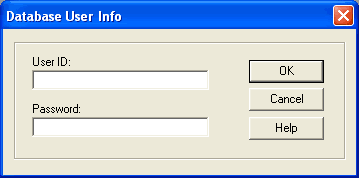
Enter any user id and/or password into the appropriate fields. For security reasons, LINGO does not store this information from one session to the next. So, you will need to run this command at the start of each session.
If security is not a concern, and you would like to store your database user information, then you can create an AUTOLG.DAT file containing a DBUID command and a DBPWD command. Commands in the AUTOLG.DAT file are executed automatically each time LINGO starts. Thus, DBUID and DBPWD commands contained in an AUTOLG.DAT file will restore your database user information at the start of each LINGO run.
