File|New |
|
|
The New command opens a new, blank window. When you select the New command, you will be presented with the following dialog box:
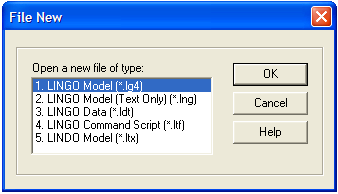
You may then select the type of file you want to create. The file must be one of the four types:
1. LINGO Model (*.lg4)
The LG4 format was established with release 4.0 of LINGO. LG4 is the primary file format used by LINGO to store models under Windows and is not used on other platforms. This format supports multiple fonts, custom formatting, and Object Linking and Embedding (OLE). LG4 files are saved to disk using a custom binary format. Therefore, these files can't be read directly into other applications or transported to platforms other than Windows. Use the LNG format (discussed next) to port a file to other applications or platforms.
2. LINGO Model (Text Only) (*.lng)
The LNG format is a portable format for storing your models. It is the standard file format used by LINGO on non-Windows platforms. LNG files are saved to disk as ASCII text and may be read into any application or word processor that supports text files. The LNG file format is supported by LINGO on all platforms, and LNG files can be ported from one platform to another. LNG files do not support multiple fonts, custom formatting, or OLE embedding of objects.
3. LINGO Data (*.ldt)
LDT files are data files that are typically imported into LINGO models using the @FILE function. @FILE can only read text files. Given this, all LDT files are stored as ASCII text. LDT files do not support multiple fonts, custom formatting, or OLE embedding.
4. LINGO Command Script (*.ltf)
LTF files are LINGO command scripts. These are ASCII text files containing a series of LINGO commands that can be executed with the File|Take Commands command. For more information on commands that can be used in a LINGO script, refer to Command-line Commands. LTF files do not support multiple fonts, custom formatting, or OLE.
5. LINDO Model (*.ltx)
LTX files are model files that use the LINDO syntax. Longtime LINDO users may prefer LINDO syntax over LINGO syntax. LINDO syntax is convenient for quickly entering small to medium-sized linear programs. As long as a file has an extension of .ltx, LINGO will assume that the model is written using LINDO syntax. Readers interested in the details of LINDO syntax may contact LINDO Systems to obtain a LINDO user’s manual.
When you simply press either the New toolbar button or the F2 key, LINGO assumes you want a model file. Thus, LINGO does not display the file type dialog box and immediately opens a model file of type LG4.
If you have used the Solver|Options command to change the default model file format from LG4 to LNG, LINGO will automatically open a model of type LNG when you press either the New button or the F2 key.
You may begin entering text directly into a new model window or paste in text from other applications using the Windows clipboard and the Edit|Paste command in LINGO.
