File|Print Setup |
|
Use the Print Setup command to configure your printer. You should see a dialog box that resembles the following:
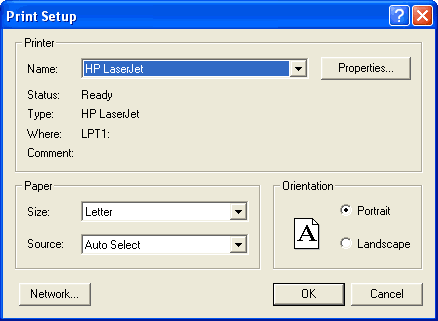
Select the target printer from the Name list box. Press the Properties button to set additional printer properties. Select the type of paper and tray from the Paper group box. In the Orientation group box, select whether you want portrait or landscape output. Press the Cancel button to exit without changing the printer configuration. Press the OK button to save your changes and exit the Print Setup command.
