Help|AutoUpdate |
|
Turn the Help|AutoUpdate command on to have LINGO automatically check every time you start the LINGO software whether there is a more recent version of LINGO available for download on the LINDO Systems website. You will need a connection to the Internet open for this command to work.
When you issue the AutoUpdate command or start a version of LINGO with AutoUpdate enabled, LINGO will search the Internet to see if an updated version of the LINGO software is available for download. If you currently have the most recent version, then you will be returned to the main LINGO environment. If you have an outdated version of the software, you will be presented with the following dialog box:
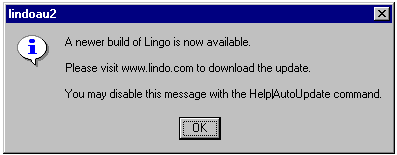
at which point, you may wish to go to the LINDO Systems Web site, www.lindo.com, to download the latest build of the software.
If you want to disable the AutoUpdate feature, then select the Disable AutoUpdate button from the AutoUpdate dialog box
The AutoUpdate feature is disabled by default.
