Model Reduction Box |
The Model Reduction box on the Linear Solver tab:
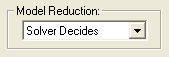
is used to control the amount of model reduction performed by LINGO’s linear solver.
Your options are:
| • | Off — Disables reduction, |
| • | On — Reduction is used on all models, and |
| • | Solver Decides — LINGO decides whether or not to use reduction. |
When this option is enabled, LINGO attempts to identify and remove extraneous variables and constraints from the formulation before solving. In certain cases, this can greatly reduce the size of the final model to be solved. Sometimes, however, reduction merely adds to solution times without trimming back much on the size of the model.
LINGO defaults to the Solver Decides option.
