Syntax Coloring Box |
The Syntax Coloring box on the Interface tab:
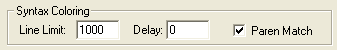
is used to control the syntax coloring capability in LINGO’s editor. LINGO’s editor is "syntax aware". In other words, when it encounters LINGO keywords, it displays them in blue. Comments are displayed in green, and all remaining text is displayed in black. Matching parentheses are also highlighted in red when you place the cursor immediately following a parenthesis.
The controls available in this box are: Line Limit, Delay, and Paren Match.
Syntax coloring can take a long time if you have very large files. The Line Limit field sets the maximum acceptable file size for syntax coloring. Files with line counts exceeding this parameter will not be syntax colored. Setting this parameter to 0 will disable the syntax coloring feature. The default is 1000 lines.
The Delay field sets the number of seconds LINGO waits after the last keystroke was typed before re-coloring modified text. Users on slower machines may want to set this higher to avoid having syntax coloring interfere with typing. Users on faster machines may want to decrease this value, so text is re-colored quickly. The default is 0 seconds.
If the Paren Match box is checked, LINGO will highlight matching parentheses in red when you place the cursor immediately following a parenthesis. In other words, by placing the cursor immediately after one of the parentheses of interest, you will notice that the color of the parenthesis changes from black to red. LINGO will simultaneously display the matching parenthesis in red. These parentheses will remain displayed in red until you move the cursor to another position, at which point they will be returned to a black color. The default is for parenthesis matching to be enabled.
