Window|Status Window |
|
When you invoke LINGO's Solve command, a status window is displayed on your screen that resembles the following:
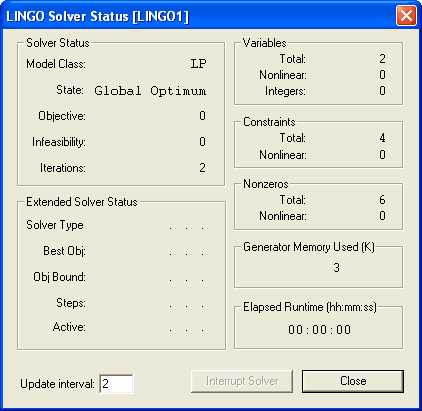
This window allows you to monitor the progress of the solver. You can close the status window at any time. If you close the status window, it may be reopened with the Window|Status Window command.
If you would like to prevent LINGO from opening a status window, see the Solver|Options command. For more information on the interpretation and use of the status window, see the section Solver Status Window.
